Deploying from HPDM (Draft)
This is a very incomplete draft. I should be able to finish this at some point in the next months.
Deploying from HPDM (Draft)
As much as I would love to say that we were completely done with this, we still need a way to deploy our reimage utility and install script. Let's get to it.
Copy Files to HPDM
The easiest way to do this is to copy the tabball, tarball md5 checksum, and installer script to a ThinPro computer. From there, you can use HPDM's capture files task template to upload the three files. I won't cover that process here since it should be well documented in HP's HPDM documentation.
If you run into trouble capturing the files, you can always manually copy them to your HPDM repo. The default location for captured files is \\<your-hpdm-server>\HPDM\Repository\Files\Captured\.
Retrieving Files from HPDM
My experience has been that HPDM doesn't like ....
No comments to display
No comments to display