Advanced Search
Search Results
50 total results found
Installation
Installation Many of the commands and edits in this guide need to be performed as root. Use sudo where indicated or log in as root. Installation is very easy. Just run the script provided by the developer. The installation script will ask you to enter either...
Initial Configuration
Initial Configuration Many of the commands and edits in this guide need to be performed as root. Use sudo where indicated or log in as root. The base installation is relatively insecure and needs some attention. Not included on this page is that the default ...
Active Directory/LDAP Integration
Active Directory/LDAP Integration Many of the commands and edits in this guide need to be performed as root. Use sudo where indicated or log in as root. This section will assume the following: BookStack is being deployed in an environment with Active Dire...
Misc Tweaks
Misc Tweaks Many of the commands and edits in this guide need to be performed as root. Use sudo where indicated or log in as root. .env Edits Dark Mode To enable dark mode by default, add the APP_DEFAULT_DARK_MODE option to the .env file and set it to true...
BookStack Deployment - Full Book
This page is a dynamically generated collection of other pages in this book. If you want to focus on one topic at a time, you will see them in the Book Navigation menu to the left (below the Page Navigation tree). Attached files for any given section can be fo...
Misc Scripts
Misc Scripts Certificate Extraction Scripts The below scripts are used to extract a certificate and private key from a password protected pfx file. Expect to be prompted for the password. extract-cert.sh #! /bin/bash ## Extracts certificate from an expo...
Misc Scripts
Bash Scripts Ubuntu Scripts ubuntu-image-cleanup.sh Used to sanitize an Ubuntu Linux installation so that it can be used as a VM template #!/bin/bash if [ `id -u` -ne 0 ]; then echo Need sudo exit 1 fi # Stop services for cleanup systemctl stop...
Ubuntu Linux Tweaks
DHCP Reservations By default, Ubuntu 18 and up will use the machine ID found in /etc/machine-id instead of the MAC address for DHCP leases. MAC based DHCP leasing can be enabled by doing one of two things. See below Method 1 Edit the yaml file in /etc/netpl...
Systemd
Systemctl Information Gathering List systemd units by type (services, targets, sockets, etc) that are active and/or running or have run. Double-tab after the --type option to see all unit types that can be listed. The below command lists services. systemctl...
Security and Hardening
Security and Hardening Some quick information for navigating this page: There is an All Distributions section which covers common steps and recommendations for (mostly) all Linux distributions Specific distributions may differ a bit in what applications t...
Add Profile Picture to Active Directory
Add Profile Picture to Active Directory The first line in the below example stores a hexadecimal-encoded copy of an image named knight.jpg in a variable named $photo. The second line sets the thumbnailPhoto attribute for the specified Active Directory user ob...
Active Directory
Active Directory LDAP Signing and Channel Binding There are three different policies that can be used to increase the security of LDAP clients connecting to a Windows Server domain controller. Two policies address signing requirements, one for the domain con...
Installation
Linux Installation Version 5.9.31 Omada shares some dependencies with the Unifi network controller. Some of the below installation script has been adapted from a Unifi script from Tom Lawrence from Lawrence Systems. #!/bin/bash # Update apt repositories ...
Tips and Tricks
Tips and Tricks Using the WYSIWYG Text Editor Adding and Using Images in Documents Manipulating pasted/attached images is not particularly intuitive and takes some getting used to. I'll add some details to this at some point... maybe. Misc Reset User Avat...
Misc (Draft)
Misc DHCP Server Bindings If you have a DHCP server running on a Windows Server with multiple network interfaces, but you only want the DHCP server to reply to requests on a certain interface, you'll need to adjust the DHCP server bindings. Add some more d...
Windows 10 Autologin - Full Book
This page is a dynamically generated collection of other pages in this book. If you want to focus on one topic at a time, you will see them in the Book Navigation menu to the left (below the Page Navigation tree). Attached files for any given section can be fo...
Configuring Autologin (Single Host)
Configuring Autologin (Single Host) This section only applies to a single computer. See the Group Policy section below to deploy at scale. Microsoft already has an article here. I've attached a PDF copy of the page in case it ever goes down/goes missing. If ...
Creating Users and Computers
Creating Users and Computers This is a very simplified example. A production AD environment will look much different. We need to create some users, computers, and groups in Active Directory. For the sake of testing, I'm going to stick to simple naming conven...
Group Policy
Group Policy I'm not going to cover all the various ways to lock these accounts and computers down, but they should be restricted as much as possible without crippling them and making them useless. Objectives Before we configure anything, let's review what ...
Password Changes
Password Changes Now that we have everything deployed, let's look toward the future. You should plan to update the password for your autologin users at some point. This probably wouldn't be much of a hassle if you only have a few of them, but for the sake of ...